Website Hardening: 17 Ways to Secure Your Site
by
7-layers of Security for Your WordPress Site
Your website needs the most comprehensive security to protect it from the constant attacks it faces everyday.

Cyber attacks are skyrocketing every year, putting websites at ever-increasing risk. In 2022 alone, over 22 billion records were exposed in data breaches.
We have said this earlier and we will say this again: you can’t be too small to be a target. Over 30,000 new malicious hacker tools were discovered last year alone, many designed to automatically probe for exploitable websites, big or small. If a hacker gets in, they can steal data, inject malware, launch attacks, or take over your entire site.
Relying solely on web host security isn’t enough these days. Hackers have sophisticated tools to penetrate websites in minutes if you leave any vulnerabilities exposed. That’s where website hardening comes in.
TL;DR: With sophisticated hackers increasingly targeting websites, you need a website security plugin, like MalCare. Additionally, take comprehensive website hardening steps like updating everything, using strong passwords, firewalls, SSL, and more locked-down settings to protect your site proactively.
Website hardening goes beyond basic security to proactively eliminate all potential entry points for cybercriminals. It’s the digital equivalent of reinforcing your doors, installing surveillance cameras, and putting your valuables in a high-security vault.
1. Install a WAF
Installing a web application firewall (WAF) is like having a security guard at the entrance of your website. It monitors, filters out, and blocks harmful traffic before it can cause any damage. Think of it as the first line of defense against various online threats like hacking attempts, spam, and malicious bots.
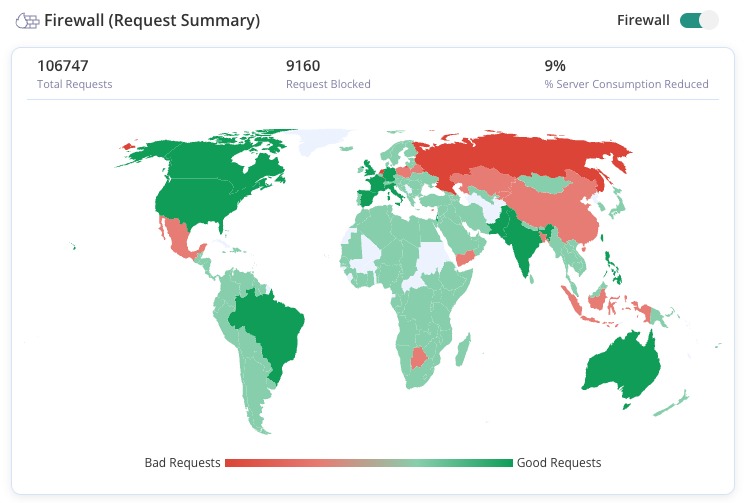
A WAF does this by applying a set of rules to each piece of incoming traffic. If the traffic seems suspicious or dangerous, based on those rules, the firewall stops it right at the door. This prevents potential security breaches from reaching your website’s inner workings.
For example, if a hacker tries to inject malicious code into your website forms, a powerful WAF like MalCare can detect this and block their attempts, keeping your site safe from harm.
By having a good WAF in place, you not only enhance your site’s security but also ensure peace of mind for yourself and a safer browsing experience for your users.
2. Keep software updated
Regularly updating your content management system (CMS) is like giving your website a health check. Make sure to update the core software along with any themes and plugins you’re using. This practice closes security gaps and keeps your website running smoothly.
It’s not just about your CMS though. Think about your website as a house, with your server’s operating system as the foundation. Just as you wouldn’t ignore cracks in the foundation of your home, you shouldn’t ignore software updates on your systems. These updates often fix security holes and improve performance, just like home repairs.
For example, when a plugin on your site gets outdated, it’s like a rusty lock on your door—easier for hackers to break in. Updating it strengthens that lock, keeping your site safer. Regular updates lock the door tight against threats.
3. Ensure strong password security
Strong password security is crucial for keeping your website secure. Start by focusing on creating strong, difficult-to-guess passwords. These passwords should be a robust mix of letters, numbers, both upper and lower casing, and special characters. The more complex the password, the harder it is for hackers to crack it.
Let’s say your password is something common like “summer2023”. It’s easy to remember, but also easy for a hacking program to guess. Now, change that to something like “SuMm3r!2023$#”. This version is much tougher for anyone to guess or hack.
You can use password managers to create even stronger passwords easily. They also safely store these passwords so that you do not need to remember them every time you log in.
Besides creating strong passwords, it’s important to change them regularly. You should also encourage all users or team members with access to your website to do the same. Changing passwords periodically acts as a rolling safety check, throwing off potential intruders who might’ve gotten hold of an old password.
4. Add two-factor authentication (2FA) to your site
Adding two-factor authentication (2FA) to your website is like adding a second lock to your door. Even if someone manages to guess a password, this second layer of security can prevent them from gaining access.
When 2FA is enabled, a user must input their regular password first. They must then provide a second piece of information—often a temporary code sent to their phone or generated by an app. This means that even if a hacker has a password, they still need the second factor to break in.
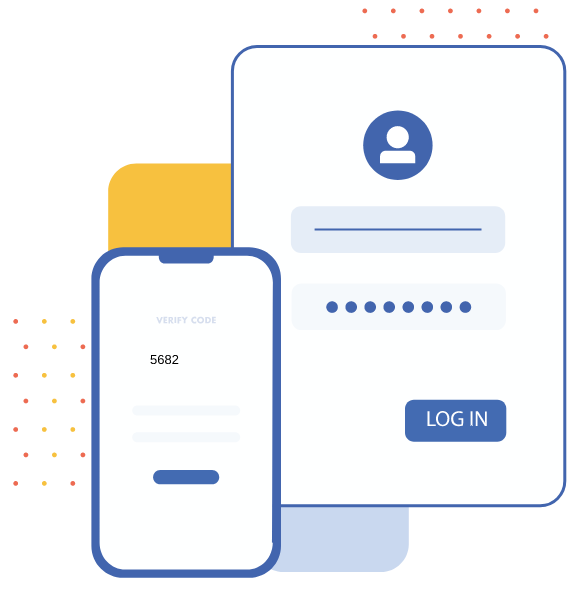
For example, imagine someone trying to log into your site with a stolen password. With 2FA in place, they would be prompted to enter a code sent to the legitimate user’s phone, stopping the hacker in their tracks.
Setting up 2FA can be simple, depending on your platform. There are plenty of plugins that allow you to implement 2FA easily. The extra step might seem like a small inconvenience to your viewership, but it’s a powerful deterrent against cyber attacks.
5. Implement robust login security
To enhance the security of your website’s login process, consider implementing measures like adding login attempt limits and integrating CAPTCHA. These tools work together to prevent unauthorized access and automated attacks.
Adding login attempt limits helps thwart brute-force attacks, where hackers try multiple passwords to gain access. By restricting how many attempts a user can make, you can lock the account or block the IP address after several failed tries. For instance, after three unsuccessful attempts, you might set the system to lock the account for a set period, deterring potential intruders and protecting your site without greatly hindering legitimate users.
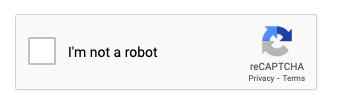
Incorporating CAPTCHA is another layer of defense, ensuring that the entity trying to log in is a human, not a programmed bot. CAPTCHA challenges users to complete tasks that are easy for humans but difficult for bots, such as recognizing distorted text or identifying objects in images. This barrier is particularly effective against automated scripts used in large-scale attacks.
6. Disable file editing
Disabling file editing from within your website’s dashboard is a smart way to enhance security. Typically, content management systems allow administrators to edit PHP files directly from the dashboard. While this feature is convenient for quick fixes, it also poses a significant security risk if hackers gain access to your admin panel.
By disabling this ability, you prevent any unauthorized changes to your site’s core files. Hackers who manage to slip through your initial login defenses won’t be able to modify any files directly from the dashboard, thus limiting the damage they can do.
Consider this scenario: if a hacker accesses your dashboard, they could inject malicious code into your theme or plugin files, which could lead to widespread issues across your site. Without direct file editing, the risk of such attacks diminishes significantly.
7. Use SSL and HTTPS
Securing your website with SSL (Secure Sockets Layer) and ensuring it runs over HTTPS (HyperText Transfer Protocol Secure) is equivalent to sealing your letters in tamper-proof envelopes. This security measure encrypts the data transferred between your user’s browser and your server, making it difficult for hackers to intercept or tamper with the information.
When you use SSL, your website will display a padlock icon or a Secure tag in the address bar. This is a signal to users that their connection to your site is secure, which not only protects the data but also builds trust with your visitors.

Imagine a user filling out a form on your website with sensitive information, such as their contact details or credit card numbers. Without SSL and HTTPS, this information could be stolen by someone spying on their connection. This could lead to loss of user trust, damage to your reputation, or even legal troubles depending on the data breached.
To implement SSL, you typically need to get an SSL certificate from a trusted authority and install it on your server. Many hosting providers now offer easy SSL certificate installation, and some even provide certificates for free.
8. Choose secure web hosting
Selecting a secure web hosting provider is critical for the foundational security of your website. The right host ensures your data is protected from all kinds of cyber threats. Consider it to be like choosing a safe neighborhood for your online presence.
When looking for a web host, prioritize ones that offer robust security features. These may include firewalls, intrusion detection systems, and regular security audits. A good host will also provide automatic updates for the server’s operating system and applications to close any security gaps swiftly.
Selecting a hosting provider with a strong reputation and excellent customer support is also important. In the event of security issues, responsive and knowledgeable support can significantly expedite resolution and minimize damage.
We recommend web hosts like Kinsta based on all these factors. They provide all the features mentioned above and much more.
9. Disable XML-RPC
Disabling XML-RPC on your site is a straightforward but effective security measure. XML-RPC is a remote procedure call protocol that allows external applications to interact with your website. Originally, it was used to enable features like remote publishing from mobile devices or connecting web services. However, it has become a common target for brute force attacks and can be safely disabled if you do not use those specific features.

When XML-RPC is enabled, it can expose your site to increased risk. Hackers can exploit this feature to try thousands of password combinations in a short amount of time, attempting to gain unauthorized access to your website. By initiating multiple methods within a single request, attackers are more likely to bypass security measures that limit login attempts.
For instance, if a hacker uses XML-RPC to perform a brute force attack, they could potentially guess the correct credentials by bombarding your site with numerous login attempts without triggering traditional security defenses designed to detect and stop such attacks.
10. Tighten user permissions
Tightening user permissions on your website is a crucial step in securing its environment. By defining what different users can and cannot do, you minimize the risk of accidental or malicious changes that could compromise site security.
In practice, this means assigning roles that closely match the level of access each user needs based on their responsibilities. For instance, not every user needs the administrative powers to change settings or install plugins. Websites have different roles like Subscriber, Contributor, Author, Editor, and Administrator, each with varying degrees of access.
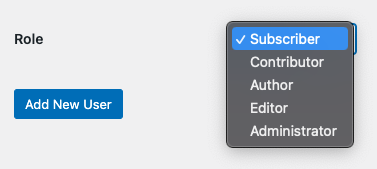
For example, a Contributor can write and manage their posts but cannot publish them; this needs an Editor or Administrator. By limiting the Contributor’s permissions, you prevent them from making changes that could impact the site’s functionality or security.
Regularly review who has access to your website’s backend and adjust permissions as necessary. Employees’ roles can evolve, or they might leave your organization, necessitating updates to their access levels. By ensuring that users have only the permissions they need to perform their tasks, you not only protect against external threats but also guard against potential internal threats, whether intentional or accidental.
11. Have a backup solution
Implementing reliable backup solutions is essential for any website. Backups act as a safety net, ensuring that you can restore your site quickly in the event of a data loss or cyberattack. Think of it as an insurance policy for your website’s content, settings, and databases.
To set up effective backups, you should choose a strategy that includes regular and automated backups. This means your website data is saved periodically without the need for manual intervention, reducing the risk of forgetting to perform backups or creating errors.
Additionally, test your backups regularly to ensure they work correctly. There’s nothing worse than discovering that your backup files are corrupt or incomplete when you urgently need to restore your site.
12. Remove unnecessary or inactive plugins and themes
Keeping your website clean by removing unnecessary or inactive plugins and themes is crucial for maintaining its security and performance. Each plugin or theme that you install can potentially introduce vulnerabilities, especially if they are not regularly updated. Moreover, even inactive plugins and themes can be exploited by attackers if they contain security gaps.

Think of each plugin or theme as an open window into your site. The more windows you have, the more you need to monitor. By holding onto plugins or themes that you no longer use, you increase the risk of security breaches due to unmonitored or forgotten code.
To further enhance security, make sure you download plugins and themes from reputable sources, such as official directories or vendor websites. Always check user reviews and update logs to gauge reliability.
13. Log out inactive users
Automatically logging out inactive users is a smart security practice to adopt for your website. Doing so helps protect your site by greatly reducing the risk of unauthorized access. As simple as it is, this precaution can significantly boost your site’s security.
Most content management systems allow you to set up automatic logout features. You can use plugins or custom code snippets to set a custom time limit. A common setting is 15 to 30 minutes, but you can adjust this based on your specific security needs and user activity patterns.
Additionally, informing your users about this feature can enhance security awareness. Let them know that for their safety, the system will log them out after a specific period of inactivity. Encouraging users to actively log out when they are done with their session is also a good practice.
14. Block PHP execution in untrusted folders
Blocking PHP execution in untrusted folders is a critical security measure for protecting your website. Many attacks on websites involve uploading malicious PHP scripts to directories that shouldn’t normally execute PHP code, such as upload folders. By blocking the execution of PHP in these directories, you can prevent a wide range of attacks, including some types of malware injection and backdoor access attempts.
Here’s how it typically works: in areas of your site where users can upload content, such as media directories, there’s potential for abuse. If attackers manage to upload a PHP file disguised as an image or another file type, they could execute it to gain unauthorized access or disrupt your site. Preventing PHP execution in these folders stops these files from running, even if they manage to get uploaded.
It’s important to apply these changes where user-generated content is stored. This prevents these commonly targeted folders from becoming a launching pad for attacks.
15. Practice shared hosting security
When it comes to shared hosting, one of the best practices for maintaining a secure environment is to avoid installing multiple websites on a single cPanel. Each site on your shared hosting account can potentially affect the others if they share the same cPanel.
Imagine your hosting account as an apartment building. Each website in the same cPanel is like having multiple doors with different locks in the same apartment. If a burglar picks the lock on one door, they have access to all rooms. Similarly, if one website gets hacked, the breach can easily extend to other websites under the same cPanel control because they share the same resources and underlying configurations.

Set up individual cPanels to ensure each website has its own secure space. This approach isolates websites from one another, making it significantly harder for security issues in one site to affect another. Additionally, managing security updates, backups, and access controls can be handled more efficiently when each website is compartmentalized.
Most hosting providers offer the ability to create multiple cPanels, though it might involve additional fees. However, the investment is often worth it for the added security and ease of management.
By separating websites into distinct cPanels on shared hosting environments, you effectively put up robust barriers between your digital assets, safeguarding them against a range of potential threats.
16. Use an activity log
Using an activity log is a fundamental security practice for any website. An activity log, or audit log, records every action taken on your site, providing a detailed trail of user activities. This includes logins, data changes, plugin installations, updates, and more. It ensures you always know who did what and when. This is crucial not only for security purposes but also for troubleshooting and understanding user behavior.
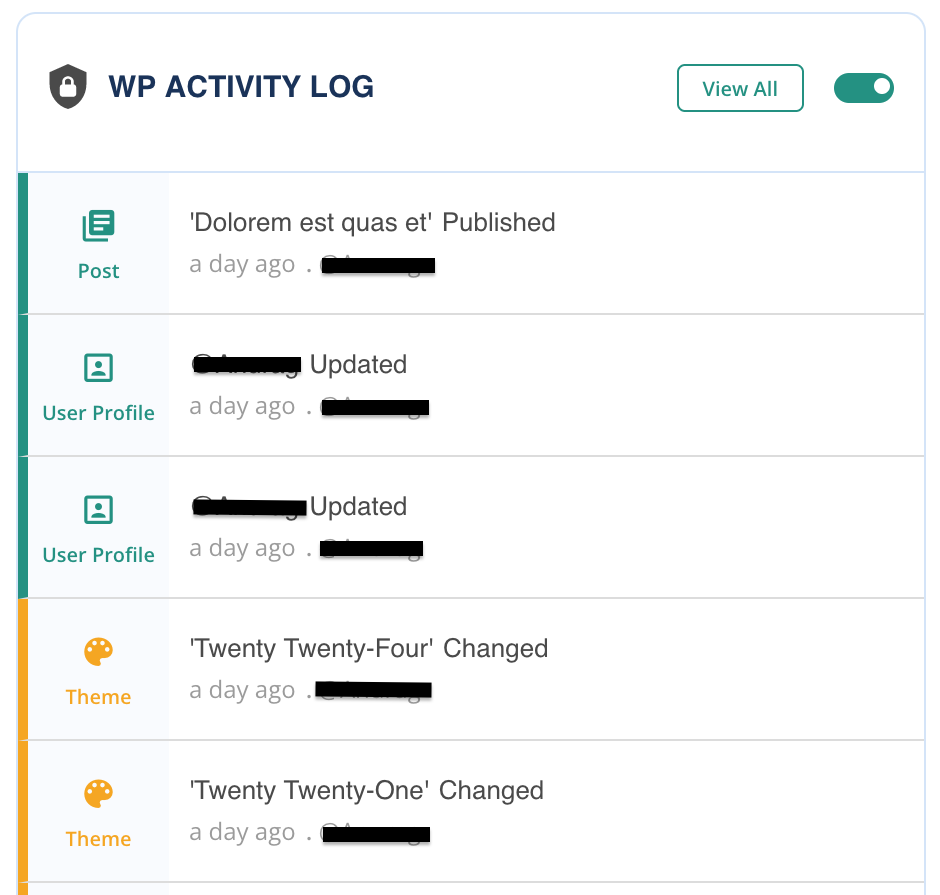
If your website unexpectedly behaves oddly or shows signs of a potential security breach, you can consult the activity log to see what changes were made and by whom. This can help you quickly identify the source of the problem, whether it’s a user error, a malicious attack, or something else.
There are several plugins that can help you set up and manage an activity log. These tools allow you to configure what actions to track and how long to keep records. Some can even send you real-time notifications if they detect unusual activities, like an admin privilege being granted unexpectedly.
17. Audit site regularly
Following up on the practice of maintaining an activity log, conducting regular audits of your website is an essential safeguard. Regular audits allow you to review the activity logs in depth and ensure that no suspicious activities have gone unnoticed. They also help you identify any security flaws or vulnerabilities that could be exploited by attackers.
Think of website audits as a comprehensive health check-up. Just as a doctor looks for potential issues before they become serious, a website audit helps you catch small issues before they turn into big problems. During an audit, you examine various aspects of your website, including security configurations, user permissions, software updates, and overall functionality.
Conduct audits on a scheduled basis—monthly, quarterly, or yearly—depending on the size of your website and the volume of interactions it handles. Additionally, you should perform unscheduled audits in response to security alerts or when implementing significant changes to your site.
Final Thoughts
Hardening your website is not just a one-time setup but an ongoing process of vigilance and maintenance. By implementing these steps, you create a robust defense against many common security threats. Remember, technology and tactics used by malicious actors evolve rapidly, requiring that you stay informed about the latest security best practices and updates. Regularly auditing your site, updating your systems, and educating yourself on new security measures are essential to maintaining a secure website environment. Empowering yourself with knowledge and tools not only protects your site but also builds trust with your visitors, ensuring they feel safe interacting with your content.
FAQs
What is hardening a website?
Hardening a website means implementing security measures to protect it from potential vulnerabilities and attacks. It’s like fortifying a castle against invaders, ensuring that every possible entry point is guarded.
What does SSL/HTTPS do for my website?
SSL certificates and HTTPS encryption secure the connection between a visitor’s browser and your server, protecting data transfer from interception, tampering, or eavesdropping.
Why should I remove inactive plugins and themes?
Attackers can exploit inactive plugins and themes if they contain vulnerabilities. Removing them reduces the number of potential entry points for an attack and safeguards your site.
Is it necessary to audit a site regularly?
Yes. Regular audits help ensure that your security measures are effective and current. They allow you to identify and rectify vulnerabilities before they can be exploited. They help maintain the integrity and security of your website.
Category:
Share it:
You may also like

What are Website Backdoors and How to Clean Them?
Are you frustrated with your website getting hacked again and again, even after you’ve cleaned it each time? You’ve spent hours fixing your site, only to find that the problem…

10 Website Hacks and How to Prevent Them
Are you aware of how vulnerable your website might be right now? Every 39 seconds, a new cyber attack occurs, with hackers wreaking havoc on thousands of sites every day….

What is SEO Poisoning and How to Prevent It?
Have you ever searched for something online, and clicked a seemingly legitimate link, only to end up on a sketchy, irrelevant site? If so, you might have encountered SEO poisoning—a…
How can we help you?
If you’re worried that your website has been hacked, MalCare can help you quickly fix the issue and secure your site to prevent future hacks.

My site is hacked – Help me clean it
Clean your site with MalCare’s AntiVirus solution within minutes. It will remove all malware from your complete site. Guaranteed.

Secure my WordPress Site from hackers
MalCare’s 7-Layer Security Offers Complete Protection for Your Website. 300,000+ Websites Trust MalCare for Total Defence from Attacks.








